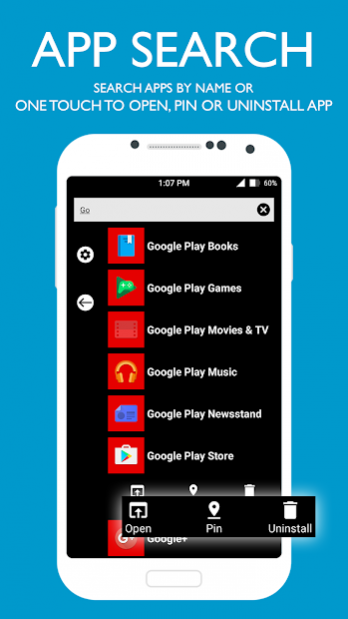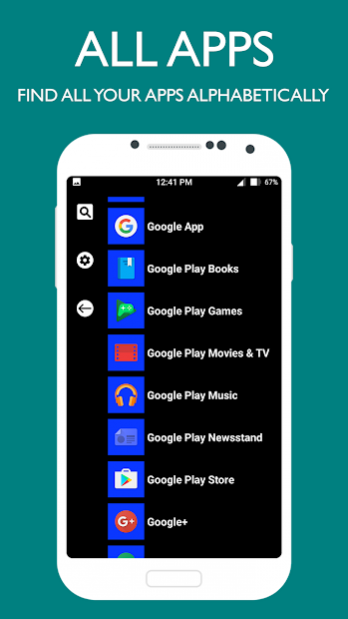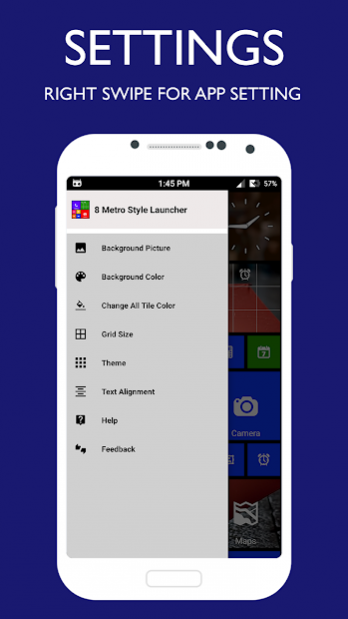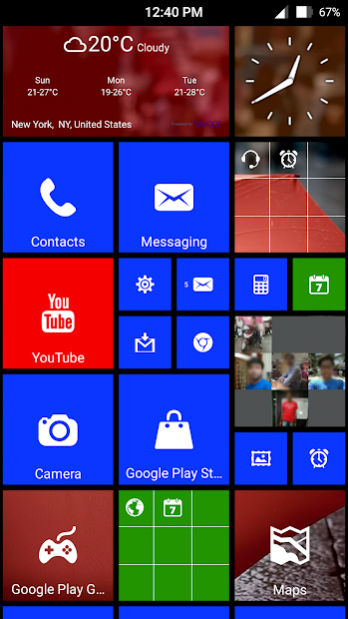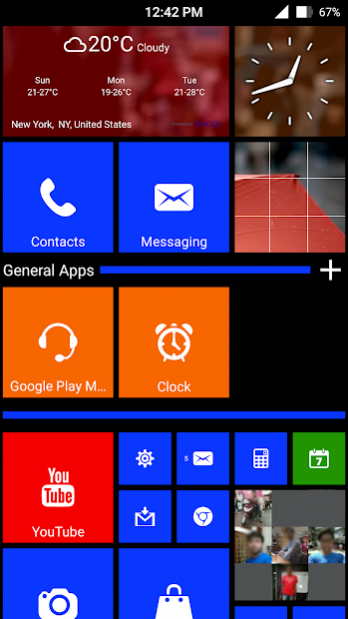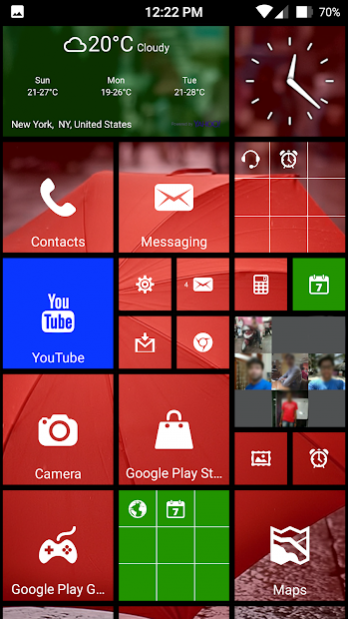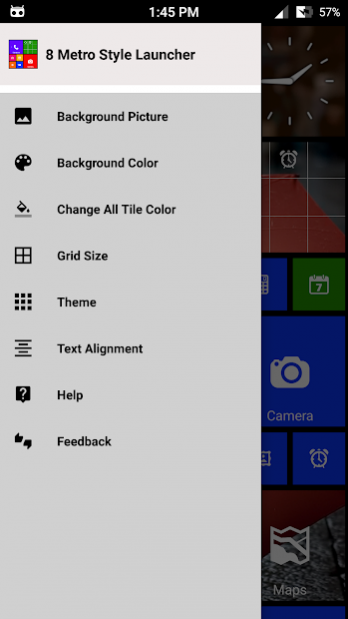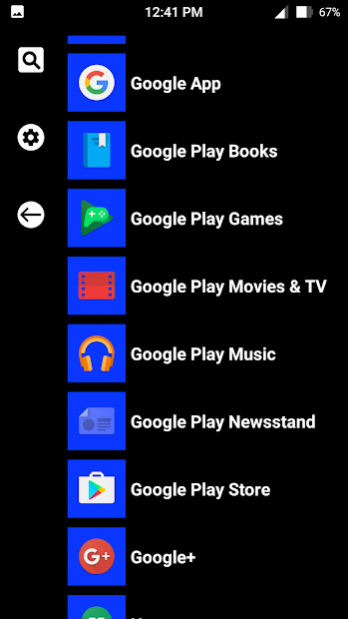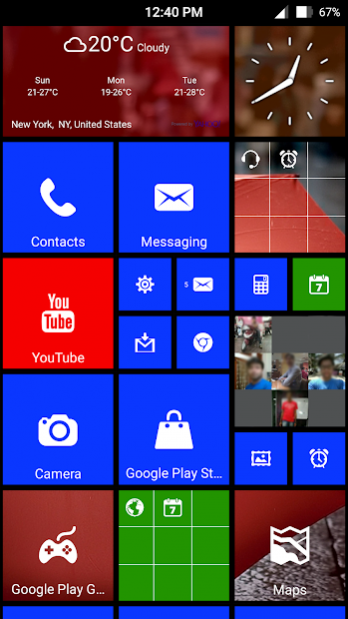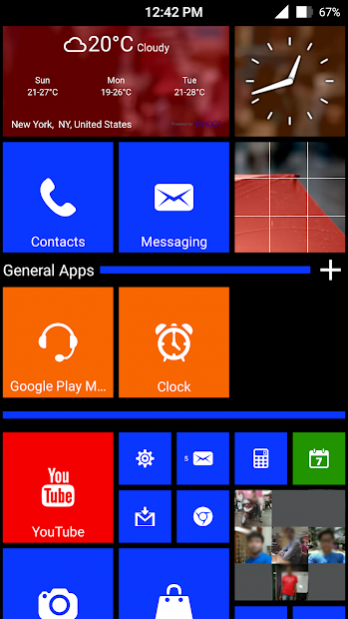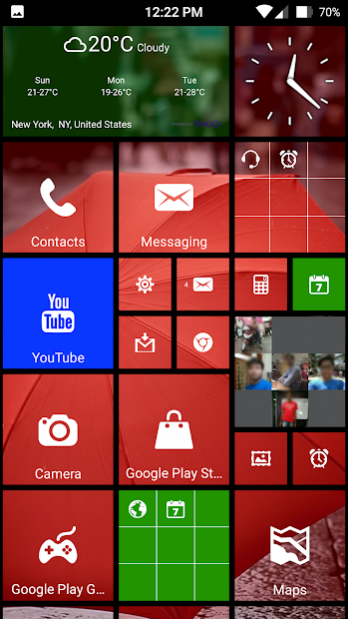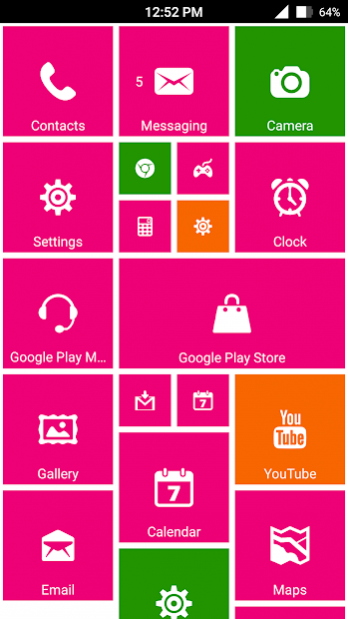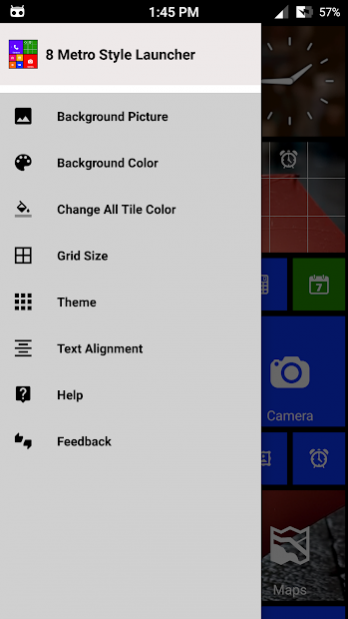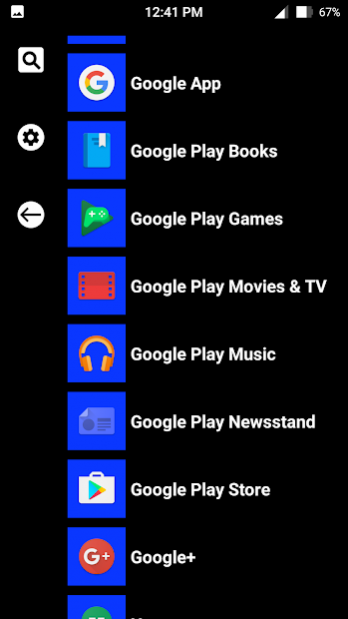Metro Style Launcher 8 Theme - 2019 27.0
Free Version
Publisher Description
8 Metro Launcher 2019, Smart & Quiker
Do you want to try something new for your Android phone? What are you waiting for Download this beautiful launcher now and enjoy the new style of your phone.
This is one of the new 2019 themes, mobile theme changer themes with many colors.
One of the best things about 2019
This app is also designed for tablet users, go to Grid Settings and customize this app to suit your home screen size.
Features of this 8 Metro style launcher
New: Live Tiles: People Tile, Weather Tile, Analog Clock Tile, Digital Clock Tile, Full Customizable
- Press and hold tile to customize or organize them
- Swipe from the left side and derive the settings window or drawer or menu
- Quick or fast processing speed
- Drag and drop tile to organize them
- Create a folder by dragging one application to the other application
- Pin the tile to the home screen
- Specific tile settings
- Smooth scrolling of edges
- HD 22 Color
- Set background wallpaper from your gallery
- Change the grid size to support tablet screens
- Text alignment
- Change the background color
- Uninstall the app with just one click
- 9 HD Launcher Theme
- Count of missed call alerts
- Count of message call alerts
- Change all tile color and specific tile colors to give your phone Metro theme
- Provide feedback directly to the developer through the feedback option
- Swipe left to access all apps
- Simplify the UI and use less battery power which will make your phone faster
And many more features…
Please don't forget to rate this 8 Metro style launcher or Metrolancher.
Hope you enjoy the 8 Metro style launcher.
About Metro Style Launcher 8 Theme - 2019
Metro Style Launcher 8 Theme - 2019 is a free app for Android published in the Themes & Wallpaper list of apps, part of Desktop.
The company that develops Metro Style Launcher 8 Theme - 2019 is Gopachal Dev Apps. The latest version released by its developer is 27.0. This app was rated by 2 users of our site and has an average rating of 3.0.
To install Metro Style Launcher 8 Theme - 2019 on your Android device, just click the green Continue To App button above to start the installation process. The app is listed on our website since 2019-09-30 and was downloaded 105 times. We have already checked if the download link is safe, however for your own protection we recommend that you scan the downloaded app with your antivirus. Your antivirus may detect the Metro Style Launcher 8 Theme - 2019 as malware as malware if the download link to metro.win.launcherplus is broken.
How to install Metro Style Launcher 8 Theme - 2019 on your Android device:
- Click on the Continue To App button on our website. This will redirect you to Google Play.
- Once the Metro Style Launcher 8 Theme - 2019 is shown in the Google Play listing of your Android device, you can start its download and installation. Tap on the Install button located below the search bar and to the right of the app icon.
- A pop-up window with the permissions required by Metro Style Launcher 8 Theme - 2019 will be shown. Click on Accept to continue the process.
- Metro Style Launcher 8 Theme - 2019 will be downloaded onto your device, displaying a progress. Once the download completes, the installation will start and you'll get a notification after the installation is finished.